2020-03-24
Fivetech new SSD M.2 board latch is introduced to make the solid-state hard drive M.2 card lock more modern. The assembly design can be divided into: Screw in, Snap in, SMT, Snap in QT
Fivetech new product-SSD M.2 board latch modernizes SSD hard drive components; it replaces the original standard fixing screw lock. The new M.2 board latch provides greater modular flexibility for card connectors and can be used for advanced Interface function device. Fivetech M.2 board latch design mainly emphasizes easy to assemble to ensure the modular assembly state of M.2 cards, and extends the storage function of M.2 SSD card connector to various server storage devices. M.2 board latch are specifically designed for M.2 with different module widths and lengths. Fivetech M.2 board latch have been designed as a new and advanced version of existing assembly methods. Because the M.2 standard allows for double-sided component filling, the new SSD M.2 board latch can also be used for flip-side assembly of double-sided SSD hard drives.
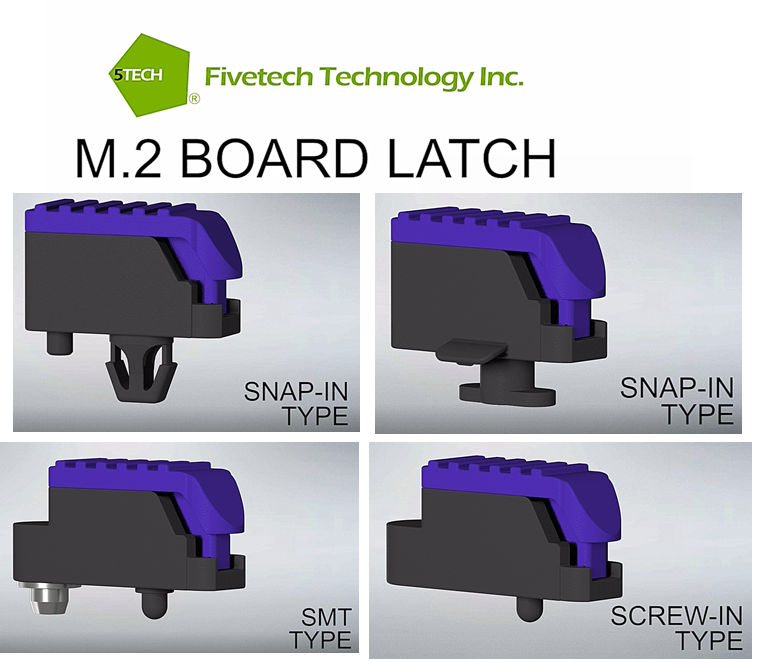
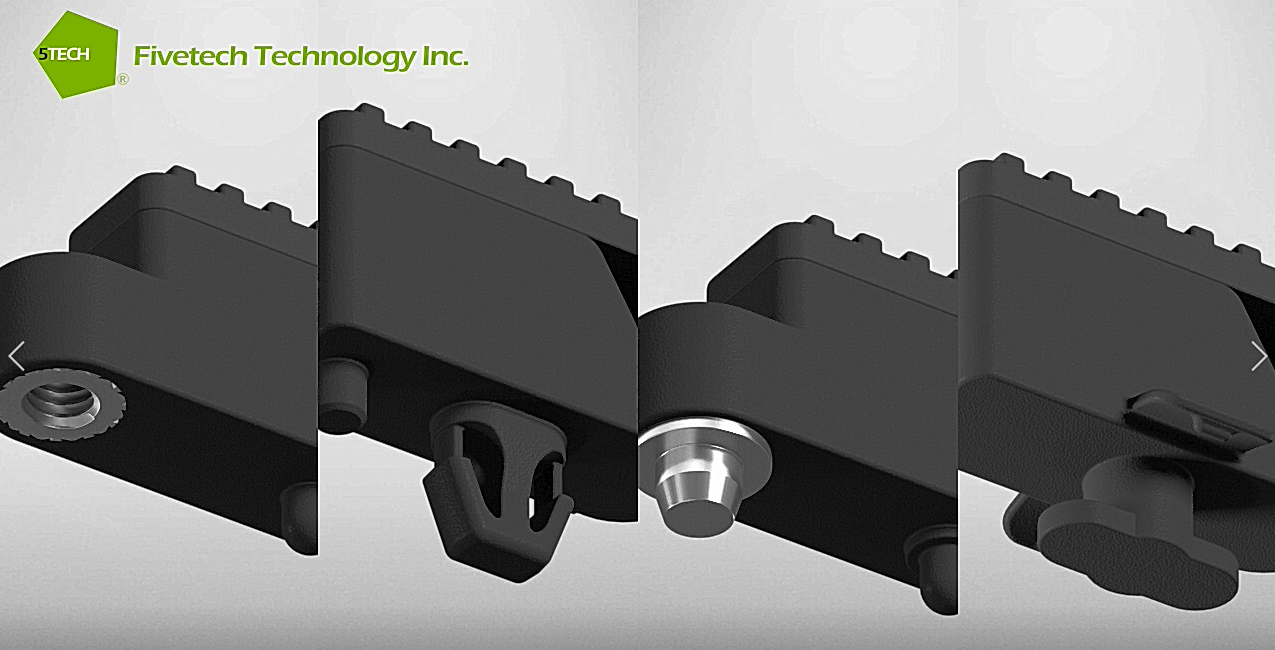
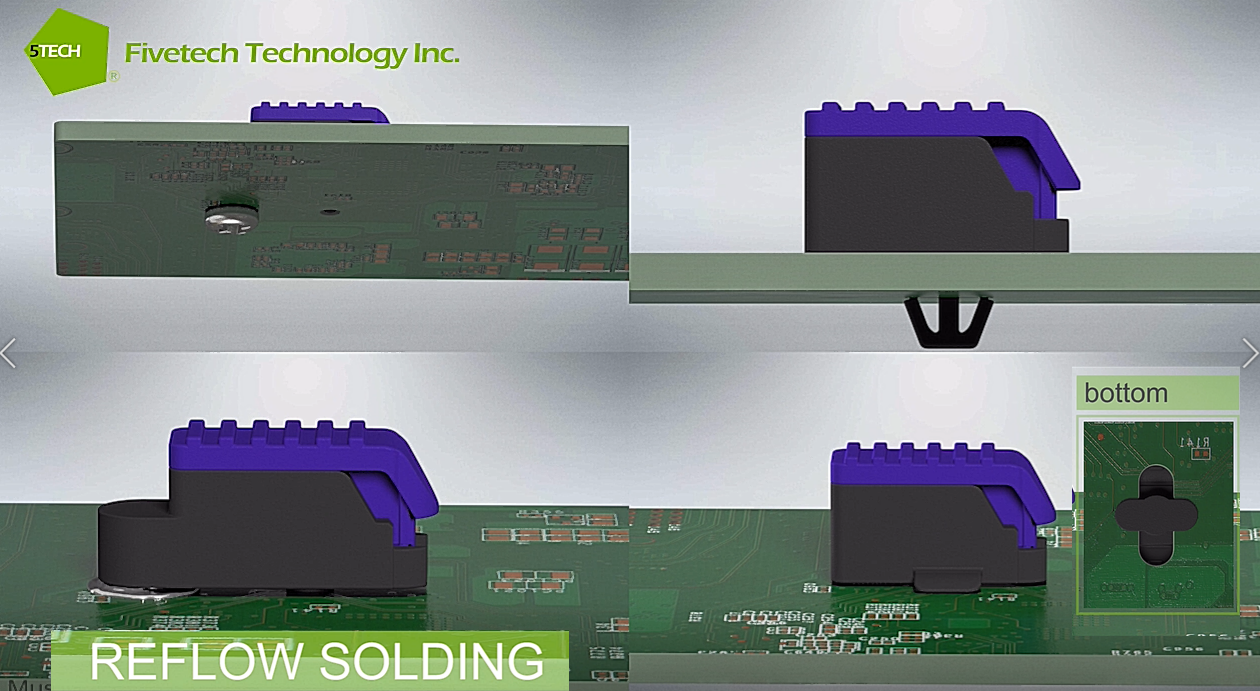
Fivetech new SSD M.2 board latch has an automatic elastic rebound structure, and it only needs to press the M.2 card for one second to complete the assembly. The M.2 board lock has a quick release function. You can easily release the M.2 card just by gently moving it laterally to push open the blue plastic card lock end. The M.2 board lock has a vertical blocking structure. In addition to the lock speed being processed in seconds, it also has the function of preventing falling off and blocking the structure, providing stability and reliability. The vertical blocking structure also prevents plastic friction problems. Fivetech M.2 board latch saves time and effort, and its high reliability makes it user-friendly. The new SSD M.2 board latch represents high-quality fastener design functionality, which can improve assembly efficiency and increase the value of server storage equipment products. One finger can move the blue plastic card lock end to quickly release the card or double-sided card can be flipped and assembled at will. Press the M.2 card once to lock the M.2 card in seconds. Vertical blocking structure, completely reliable against falling off. Instinctual design, user friendly. The modularized pop-up structure design switch can save effort in seconds, and the new board lock configuration is easy to pop and eject. Can withstand rapid repeated extraction and buckle, elastic buckle seconds lock. Modular process assembly, assembly design can be divided into: Screw in, Snap in, SMT, Snap in QT types. Plastic card lock can be enterprise color management.
Fivetech's new SSD M.2 board latch is specifically designed for M.2 with different module widths and lengths.
M.2 has flexible physical specifications, allowing a wider variety of module widths and lengths to match more advanced interfaces. The M.2 standard is designed to maximize PCB space and minimize module space. As a result of its design, the M.2 standard allows longer modules and double-sided component groups. The M.2 module has a rectangular shape with an edge connector on one side and a semi-circular mounting fixing hole in the center of the other side. The circuit board on the host is usually designed to accept M.2 modules of various lengths. The M.2 connector on the host may be filled with one or more matching bayonets, depending on the type of module that the host can accept; Lengths 16, 26, 30, 38, 42, 60, 80 and 110 mm. The M.2 standard allows module widths of 12, 16, 22 and 30 mm. The M.2 module is installed on the matching connector provided by the host circuit board. At this time, the new SSD M.2 board latch from Fivetech can be used to fix the module to the specified position. The new SSD M.2 board latch assembly may be installed on any side of the module. The actual module type limits the maximum thickness of the module that can be installed; for instance the maximum allowed thickness of the module is 1.5 mm on each side. There are a variety of M.2 module host-side connectors for one or two sides, providing different amounts of space depending on the M.2 expansion card and the host PCB.
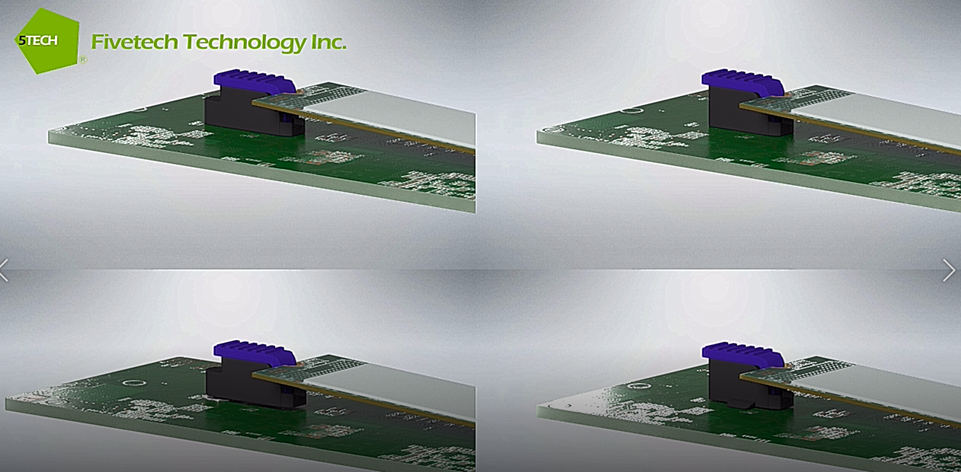
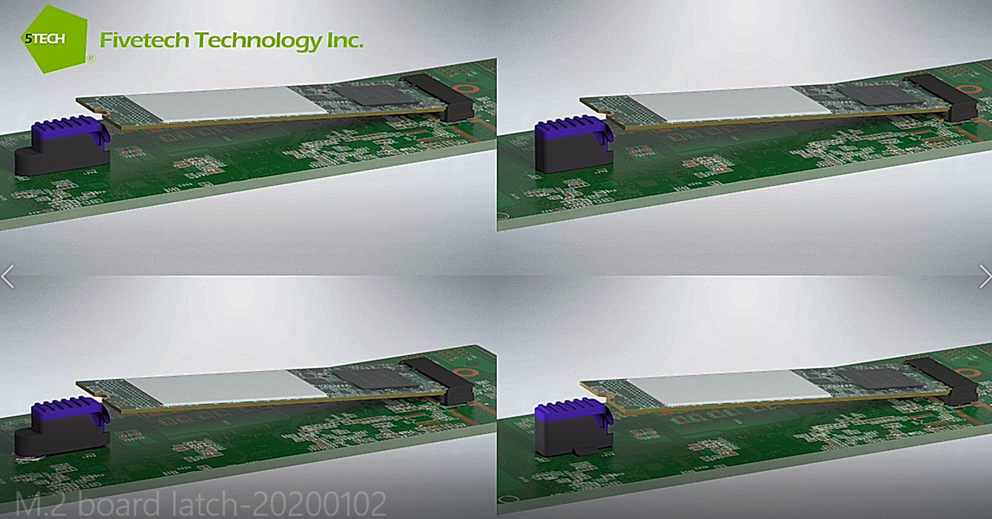
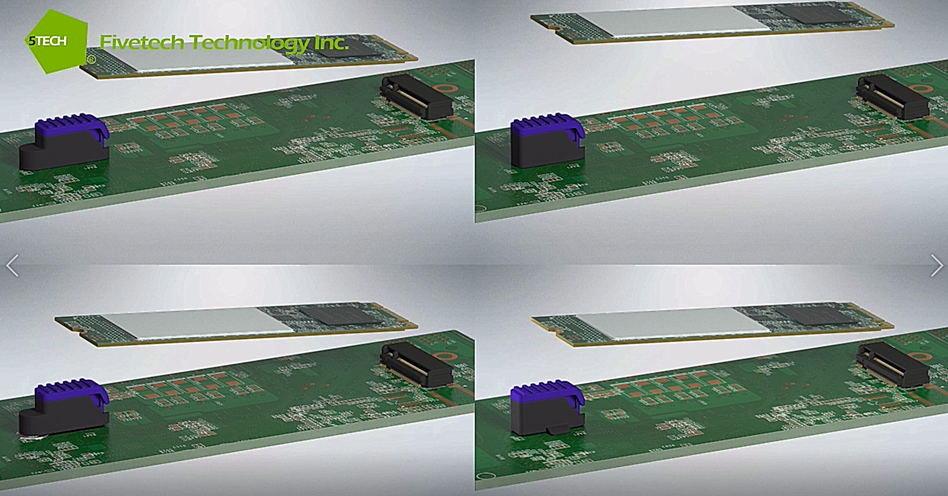
![]()


